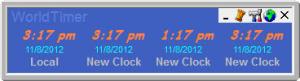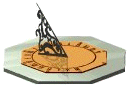
WorldTimer
5.65.9
Size: 3.3 MB
Downloads: 5266
Platform: Windows (All Versions)
There are times when you need to know the local time for certain cities around the world. For example, you need to make a phone call in a distant country, but you don't know if it's day or night there and if the person who needs to be called is sleeping or not. Or you have clients from other countries and you need to know the best time to deliver certain products to them.
For this, you could use the Windows clock and select the desired time zone, but this process may become annoying and inconvenient after some time. A much better idea would be to use the WorldTimer. This Windows program can display the current time for different cities around the world, all in one single interface. In this way, you will quickly know what time it is in a certain city, without having to change the time zone over and over again.
After installing and launching the application, the user will first need to add the desired cities into the program's interface. At first run, only the current system time will be displayed. Each city can have its time displayed either in a digital or analog format. What's more, using the options section, the user can customize all the colors of the interface and can also configure the application to start together with Windows.
Besides that, the time format can be customized and the font color can be changed. The user can import the time settings from Windows or can have the time automatically synchronized with a time server. There are several servers included and the user can easily add his own. In case one is connected to the Internet using a proxy, he can configure it inside WorldTimer's interface.
Pros
It adds a bar on the screen, on which several time zones can be displayed. Besides that, the time for each city can be customized. Furthermore, the colors of the interface can be changed. What's more, the time can be synchronized with various time servers.
Cons
The demo version can display a maximum of four time zones in the same interface. WorldTimer allows you to easily view the time in various world cities, in the same interface.
WorldTimer
5.65.9
Download
WorldTimer Awards

WorldTimer Editor’s Review Rating
WorldTimer has been reviewed by Jerome Johnston on 15 Aug 2012. Based on the user interface, features and complexity, Findmysoft has rated WorldTimer 4 out of 5 stars, naming it Excellent